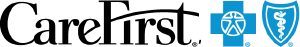Reviewing and Paying Invoices
We will manage the billing process for your FSA administrative and your FSA and HRA claims fees. Here are more details about the monthly timing, communications, and processes for managing your fees. Please note that groups are not billed for any other spending account type.
Administrative fee billing
This applies for FSAs only.
Groups will be billed for administrative fees at the end of the month for the previous month. For example, you would be billed at the end of February for your February fees.
Groups pay their administrative fee invoices via ACH. We will initiate the monthly administrative fees pull for ACH payment on the following 20th of the month after invoices are processed.
Claims fee billing
This applies for FSAs and HRAs.
We process claim reimbursement fees weekly for any member-paid claims from the prior week, and we will send the group contact(s) an email notification each week claim reimbursement fees are processed.
Groups must pay their claim reimbursement fee invoices via ACH. We will initiate the ACH pull for the weekly reimbursement fees at the time the invoices are processed, and the ACH payment will pull from your bank account two business days after.
Non-ACH payment must be approved prior to the plan start date, and if approved, non-ACH group payments are due within 5 days from the date invoices were generated.
To see your invoice summary and details, you must access the Group Portal.
- Log in to the Group Portal
- Click on Reports & Invoices in the header, or click on the report in the Reports column (you may need to click See All)
- You invoices will be in the column on the right. Select Claim Reimbursement Invoices.
- Choose the search terms for the report you'd like to view and click Run Report.
- You can choose to download the report into an Excel spreadsheet if you want to. You can also download a summary or detailed report as a PDF.