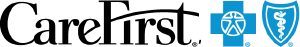Opening and Managing a Schwab Health Savings Brokerage Account
The Schwab Health Savings Brokerage Account
The Charles Schwab Health Savings Brokerage Account is an online investment account CareFirst offers through Charles Schwab & Company.
Eligible investments include stocks, bonds, mutual funds, ETFs, and a variety of other investments on the Schwab trading platform.
Customer support for the Schwab Health Savings Brokerage Account
Contact CareFirst customer service at Toll Free: 866-758-6119 for support regarding the setup and management of the Schwab brokerage investment account. Charles Schwab does not offer health care spending accounts and will not be able to answer your questions.
However, Charles Schwab is able to provide information related to the investments that they offer.
Opening and funding a Schwab Health Savings Brokerage Account
Requirements
When your Further® HSA or your Basic Investment Account reaches a minimum base balance of $11,000, you are eligible to move $10,000 to the Schwab Health Savings Brokerage Account. $1,000 must remain in your Further® Base HSA.
To open the Schwab Brokerage Account, if you do not already have the Basic Investment Account, you must first move at least $10,000 from your HSA into the Basic Investment Account. You can see the instructions to open that account here.
If you already have the money in your Basic Investment Account, you can skip this step
Once the money is in your Basic Investment Account, follow the steps below to open and transfer your money into a Schwab Health Savings Brokerage Account.
Create a Schwab Health Savings Brokerage Account
- Sign in at www.carefirst.com/myaccount and select your spending account profile.
- In the My Accounts section, locate your HSA in your list of accounts.
- Click View Account.
- Locate the Investments section of the account page by scrolling past the Recent Activity section.
- Click Visit Investment Site. The investment site will be displayed.
- On the investment site, click the Planning Tools menu and choose Schwab Health Savings Brokerage Account.
- Follow the onscreen instructions to enroll. You will receive an 8-digit Schwab account number. Save this number because it will be needed later.
- Visit http://www.schwab.com.
- Click the First Time Users link and follow the onscreen instructions to create your user account. You will need your social security number and the 8-digit Schwab account number for this step.
Note: Schwab may change the design and functionality of their website at any time.
Allow one full business day after completing the application process. After a full business day, your account will be available to accept the transfer of funds.
Verify that your Schwab Health Savings Brokerage Account has been set up
- Sign in at www.carefirst.com/myaccount and select your spending account profile.
- In the My Accounts section, locate your HSA in your list of accounts.
- Click View Account.
- Locate the Investments section of the account page by scrolling past the Recent Activity section.
- Click Visit Investment Site. The investment site will be displayed.
- Click the Account Summary menu and choose Account Profile.
- Verify that your Schwab self-directed brokerage account number is listed on the Account Profile page.
Make the first transfer of funds to the Schwab Health Savings Brokerage Account
- Sign in at www.carefirst.com/myaccount and select your spending account profile.
- In the My Accounts section, locate your HSA in your list of accounts.
- Click View Account.
- Locate the Investments section of the account page by scrolling past the Recent Activity section.
- Click Visit Investment Site. The investment site will be displayed.
- Click the Manage Investments menu and choose Transfer Between Investments.
- Follow the on-screen instructions to choose the mutual fund that you wish to transfer funds from.
- Click Continue.
- On the next screen, select Health Savings Brokerage Account in the To: Fund Name column.
- Click Transfer.
Your elections will be deposited into the money market fund by default unless you chose your future investment elections during the setup process.
Allow two to three business days for funds to be transferred to the Schwab Health Savings Brokerage Account. Once this process has been completed, your account can be accessed by logging into http://www.schwab.com.
Transferring funds
Transferring funds from your HSA to Schwab Health Savings Brokerage Account
- Sign in at www.carefirst.com/myaccount and select your spending account profile.
- In the My Accounts section, locate your HSA in your list of accounts.
- Click View Account.
- Locate the Investments section of the account page by scrolling past the Recent Activity section.
- Click Visit Investment Site. The investment site will be displayed.
- Click the Manage Investments menu and choose Transfer Between Investments.
- Follow the on-screen instructions to choose the mutual fund that you wish to transfer funds from.
- Click Continue.
- On the next screen, select Health Savings Brokerage Account in the To: Fund Name column.
- Click Transfer.
Transferring from Schwab Health Savings Brokerage Account to HSA
Should you need to withdraw dollars from your Schwab account to pay for medical expenses, you will need to liquidate securities to cover the dollar amount you wish to withdraw from the account.
Liquidate Funds on Schwab.com
To make funds available for transfer back to your HSA, you must do at least one of the following on http://www.schwab.com:
- Sell a portion of your holdings to move the funds into a cash position
- Transfer funds to a money market.
Transfer funds on the investment site
- Sign in at www.carefirst.com/myaccount and select your spending account profile.
- In the My Accounts section, locate your HSA in your list of accounts.
- Click View Account.
- Locate the Investments section of the account page by scrolling past the Recent Activity section.
- Click Visit Investment Site. The investment site will be displayed.
- Click the Plan Services menu and choose Transfer to Base Balance.
- Enter the amount to transfer to your HSA.
- Click Submit.
This process can take up to 3-4 business days to complete.