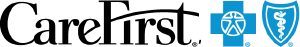How To Substantiate Your Debit Card Transactions
What is debit card substantiation?
Debit card substantiation is the process of verifying that purchases made with your BlueFund and Blue Rewards debit cards are eligible for reimbursement. CareFirst automatically substantiates over 95% of transactions, but occasionally we’ll need more help to substantiate a transaction.
For example, transactions from a dermatology office regularly require documentation because dermatology services can either be medical, which are eligible, or cosmetic, which are ineligible. We need to be able to validate what type of service you received in order to substantiate the transaction.
What happens when CareFirst needs help substantiating a claim?
When we do need additional help, we’ll send a letter asking for documentation. Letters will normally be received within 14 days of the transaction in question. If you have registered on our member portal, we’ll also notify you there, as well as our mobile app, if you have it installed on your device.
Examples of documentation that may be requested
- A valid prescription
- A Letter of Medical Necessity
- An Explanation of Benefits (EOB) from your insurance company
- An itemized statement or receipt that shows the following:
- Service received or product purchased
- Name of provider or merchant
- Dollar amount
- Date of service or sale
You will have 45 days from the date of the letter to return valid documentation for the transactions. The fastest way to send it to us is through the member portal or the mobile app. You can view your list of transactions and see which ones need substantiation, and upload your documentation after selecting the appropriate transaction. You can also send us the documentation via email, fax, or mail, but we highly recommend uploading it for the safest and most efficient processing.
How to submit your documentation online
Follow the steps below to submit documentation for your expense on https://member.carefirst.com/mos/#/login.
- Sign in at www.carefirst.com/myaccount and select your spending account profile.
- A notification is displayed on your account home page when there's a claim that requires documentation. Click on the Go to Claims Summary button in the notification.
- Select the appropriate account from the Account drop-down menu.
- In the Debit Card Claims Requiring Documentation section, click on Needs Receipt link next to the claim you want to provide documentation for.
- Click on Upload Documentation.
- Click on Choose File.
- Select the file you wish to upload and click on Open.
- Click Continue.
- Review your request to make sure it's correct.
- Click Submit.
What happens if I don't provide documentation?
If there is no response within 45 days, the debit card will be placed on hold until all transactions have been substantiated.
If you cannot provide valid documentation, your employer does have the option to require reimbursement, even by withholding wages or other compensation to the extent consistent with applicable laws. The employer may also take other actions to ensure more violations of the terms of the credit or debit card do not take place, including denying access to the card until the debt is repaid.
If you are not able to substantiate your transaction, the IRS could impose penalties on both you and your employer. Our goal is to protect you and your employer from these types of violations.
Can I call someone for assistance?
If you still have questions about the substantiation process, please call the CareFirst customer service team at Toll Free: 866-758-6119.