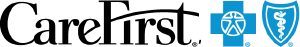Requesting and Managing Debit Cards
In general, if your account type offers a debit card, you should receive one when you enroll--unless you choose to use automated claim reimbursements instead. This page covers requesting a debit card (or additional debit cards, canceling cards, and what to do when a card is lost or stolen.
Request a card online
To request a debit card from https://member.carefirst.com/mos/#/login:
- Sign in at www.carefirst.com/myaccount and select your spending account profile.
- Click the My Profile menu.
- Choose Payment & Banking from the menu.
- Click Add Card
- Fill out the form to start the debit card request process.
Cancel a card online
To cancel a debit card on https://member.carefirst.com/mos/#/login:
- Sign in at www.carefirst.com/myaccount and select your spending account profile.
- Click the My Profile menu.
- Choose Payment & Banking from the menu.
- In the list of debit cards, find the card you want to delete.
- Click Delete.
Report a card lost or stolen
Call CareFirst customer support at Toll Free: 866-758-6119 at any time, any day of the week.
Follow the prompts to report your debit card lost or stolen. Your card will be canceled and a new one will be automatically reissued to you.
Simply canceling your card online will not automatically reissue a card to you so we ask that you call us. Additionally, when you report a card as lost or stolen to our customer support line, you will receive assistance in monitoring your recent claims for any fraudulent activity.